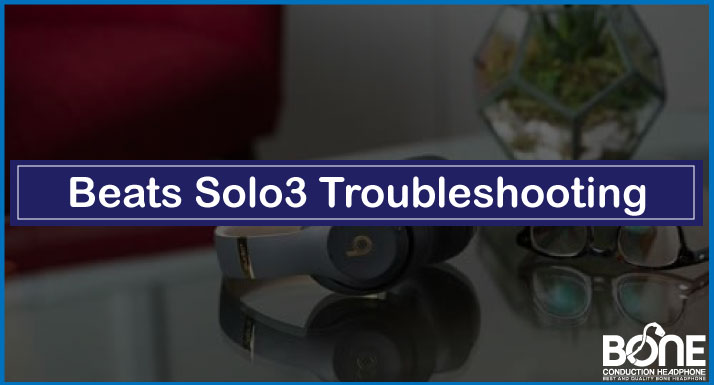AfterShokz revolutionized the Bone Conduction Headphone market, Shokz is now the world’s leading Bone Conduction Headphone company. Based on my experience with various AfterShokz headphones, they are high-quality and have audio experience better than most companies. Whenever any model malfunctions, the first thing I do is reset AfterShokz. Do you want to know? How to Reset AfterShokz Headphones?
[adinserter block=”1″]After you have turned on your AfterShokz headphones and paired them, you may need to know how to reset them manually.
You may need to pair your headphones with another device. In this case, you should first reset your headphones. Also, if you are having trouble reconnecting your headphones, reset them. Moreover, if you hear noises during the playback of your music, In that case, it is also a good idea to reset your headphones. Many other problems can be solved by resetting your AfterShokz headphones.
[adinserter block=”1″]This guide will teach the Hard reset AfterShokz instructions for the different Aftershokz Bone Conduction headphones. Moreover, there will be quick tips and tweaks on pairing your AfterShokz and troubleshooting.
How to reset AfterShokz headphones?

The general guide to Reset AfterShokz headphones comprises of these steps:
[adinserter block=”1″]- Turn off your headphones before you begin.
- For 5–7 seconds, hold down the power or volume+ button to enter pairing mode. You will see a red and blue LED light flashing as your headphones turn on.
- Hold the volume-down button, power or volume-up button, and the multifunction button, all three buttons simultaneously, for 3- 5 seconds. You will hear the beep twice, or the headphone will vibrate.
- Now, your headphones need to be turned off.
The headphones have been reset, and you can pair them with your device. We suggest turning your phone off and turning it on again before beginning the pairing process.
[adinserter block=”1″]How to Reset AfterShokz Aeropex?

If your Aeropex is malfunctioning, then you can reset your AfterShokz Aeropex. The first thing is to turn off the Aeropex by pressing the power button for about 3 seconds. Now turn on the headphones by entering pairing mode.
[adinserter block=”1″]After that, hold the volume + (up) and multifunction button for a while (3 to 5 or 5 to 7 seconds). Turn it off and turn it on again. You have just reset your Aeropex.
How to reset AfterShokz OpenMove?

The resetting process of the OpneMove Bone conduction headphones is the same as the Aeropex. After turning the device off and back on. Hold the volume + (up) and multifunction buttons for a few seconds (5 to 7 seconds). Your Aeropex has now been reset. Just turn it off and back on again.
[adinserter block=”1″]How to Reset AfterShokz Air?

The steps to Reset Aftershokz Trekz Air include the following:
- Power off your headphones.
- Press and hold the power button
- Now unpair your headphones from the audio source.
- After that, hold down the volume+ button to enter it in the pairing mode – until the LED flashes.
- Now press and hold all 3 buttons, including volume+, volume-, and multifunction buttons.
- Keep holding until you hear 2 beeps.
- Power off your headphones and press the volume+ button.
- You have just reset your AfterShokz Air.
How do I reset my AfterShokz AS600?

AfterShokz Titanium AS600 and AfterShokz OPEN COMM share the same way to reset them. That includes: Adding these headphones in pairing mode and pressing and holding all 3 buttons for 3 seconds until you hear 2 beeps. You are done.
When should you reset your AfterShokz headphones?
There can be many problems that require resetting to solve the issue. Some are given below:
[adinserter block=”1″]- AfterShokz not pairing– If you have difficulty pairing the headphones to your phone.
- One of the problems with AfterShokz headphones is when you only hear mono sound.
- In a short period, there is a sudden interruption in the headphones.
- If the headphone mic picks up too much ambient noise, resetting is the way.
- AfterShokz multifunction button not working
- The headphone mic is not picking up your voice.
- AfterShokz won’t turn on or charge
- If the headphone mic causes a garbled voice.
How long do AfterShokz headphones last?
Regarding battery life, AfterShokz headphones last for about 6-8 hours, according to the Shokz official sources and manuals. But with durability and withstanding, with the proper care and cleaning, they can last for 5-10 years. It depends on how you use it and how much you take care of it.
Conclusion
AfterShokz is undoubtedly a pioneer brand, and like every device, it malfunctions. The quickest solution to the AfterShokz problems is resetting it. I have enlisted the ways to elaborate on how to reset AfterShokz headphones. Look for yours and enjoy.