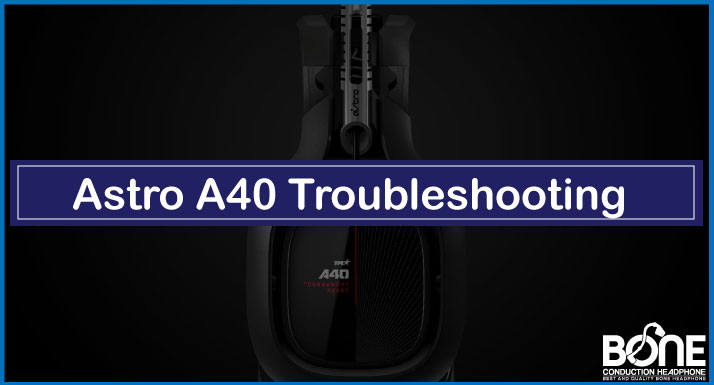Astro A40s are perfect for gaming fanatics. The sound quality is super impressive which makes it a music lover’s go-to choice. Astro is a modifiable headset that comes with easily detachable components, ideal for those who like to experiment with the looks.
Despite Astros’ countless benefits, there are dozens of issues that we are going to discuss step by step, in detail, and on the point that will not only be able to help you recognize the Astro a40 problems but will eventually give you quick Astro A40 troubleshooting too.
Stay tuned and keep reading!
Astro A40 Mic Not Working
It’s off-putting when in the mid of a crucial game, all of a sudden your so-called expensive headset’s mic, stops working. Still no worries! Read this article for some quick troubleshooting ideas for the Astro A40 mic not working problem.
Astro A40 No Sound
The issue of no game sound in headphones can be a bit tricky to handle. However, this easy-on-fly troubleshooting of Astro A40 is just a read away. You can check here the complete article on Astro A40 no sound problems.
Astro A40 Not Working
A headset not performing its vital functions is of no value, but wait! before thinking about throwing them away, just have a read of the following article to get the full information on the causes and the solutions of why Astros A40 is not working properly.
Astro A40 Low Volume
It is one of the commonest issues and is mostly ignored as well. Check out the Astro A40 Troubleshooting fixes for low volume for in-depth details with quick-to-perform implementable solutions.
Astro A40 Audio Setting
Audio settings are a mandatory feature for any gaming headset. Without the audio settings, a headset seems impossible to thrive in the technical industry. For your respective Astro A40 troubleshooting query and its fixes related to Astros A40 sound settings, go through this article.
Astro A40 Setup
Astro A40, through its USB and optical Inline cable, makes it able to connect with different devices, here’s the article that precisely would answer all your requirement on how to do different Astro A40 setups between PC, Mac, or different consoles with Astros.
Astro A40 Discord Setup
Discord is a communication server, that holds all the gamers together in one place. Where they can do video/ voice chit-chat with their teammates and stream at the same time. Refer to this complete guide on how to perform an Astro A40 Discord setup which helps you to troubleshoot this issue within no time.
Astro A40 Equalizer Preset
There are some tried and tested preset settings that are given in this article to make your user experience much better. You can switch to these preset settings and enjoy different sound experiences altogether.
Astro A40 EQ Settings
EQ settings allow the user to witness sound quality in different yet unique dimensions. You can get the most out of your headset sounds by tweaking the different Astro A40 EQ settings. They are the best settings tested by many Astro users. You can customize and save multiple EQ profiles which can be used on the go.
Astro A40 Replacement Ear Pads
Earpads can get rough, which reduces their shininess, and experience tears with time. There is an advantage that Astro provide is all its components can be interchanged. You can easily get replacement ear pads as per your need. Refer to this article that will help you choose between some of the best earpads compatible with your Astro A40 headset.
Astro A40 Audio Drivers
To hear the sound properly and crystal clear, Astro Headset users must need to install the latest audio drivers as well as keep on updating whenever possible. To get the all information on how to install and update audio drivers, read the audio driver updating section of the following article.
Astro A40 Right Ear Not Working
Astro A40s. sound not coming from a particular side is another common issue that Astro buyers face from time to time. We crafted a separate article on Astro A40 troubleshooting sound issues for the thorough guide that gives you immediate solutions on how to get on with this problem like a pro.
Astro A40 Inline Mute Cable Alternative
Over time these headset wires have gone through wear and tear. You can’t use a standard 3.5mm audio cable. It must be one of the cables with the ASTRO version.
You can buy the best replacement cable that is compatible with Astro A40s advisable from Amazon and enjoy the wonderful sound of your headset.
Astro A40 Headband Broke
Headbands are life savers. It prevents the head from getting de shaped because of the continuous headset wear. Because the use of gaming headsets is for a hell lot of long durations. And repeated usage for a prolonged period of time can break the handband of Astro A40.
Make sure to buy a replacement headband compatible with the Astro a40s or you can try a product called Astro A40 Headband Fix to troubleshoot Astro A40 broken headband.
Astro A40 Best Settings for COD
If you are a serious gamer and don’t know the best settings for COD, you are doomed! However, we are here to back you up and provide you with the best settings in the following article that not only make your gaming sound unbelievably good but give you guaranteed winnings.
Astro A40 Replacement Ear Pads
Astro displays quality detachable components that can be replaced on the go. You need to maintain headphones hygiene in order to make them work in the long run. Clean them often which is a simple process to follow.
Still earpads can get rough, which reduces their shininess, and experience tears with time. There is an advantage that Astro provides that all its components can be interchanged. You can easily get replacement ear pads as per your need.
We have some great suggestions for your Astro A40 ear pads which you can buy from trusted online places like Amazon, AliExpress, etc.
- A40s Replacement Ear Pads for Astro A40 Gaming Headset is a good one to pick. Otherwise, there are a lot of options available to choose from on Amazon.
- Leather Sleeve Earphone Earmuff is another great choice for comfortable wear.
Astro A40 Static Noise
Sometimes Astro A40 can produce annoying noises such as buzzing, crackling, and fizzing which can be a pain in the head. We have crafted a separate article deeply targeting this Astro A40 issue. Which can fix this static noise problem in minutes.
Astro A40 Mixamp Buttons get stuck
Astros headset doesn’t come with volume controls or surround sound settings. For all of this with a game-in voice chat and game-in audio sound balance, you will be needing a Mixamp. So what if your pricey amplifier’s buttons get stuck and don’t work? Keep your cool, we have some quick fixes for you.
If power buttons are not working;
- When the Mixamp is not working with the USB charging cable plugged on, it clearly signifies an accidental dropping that broke the USB charging port out of Mixamp’s motherboard. Resolder it or buy a new one.
- Damages to the USB charging cable are another potential reason. The only quick solution is to buy a new USB cable.
If the control buttons are not working;
- When buttons get stuck. The reason behind this might be the lint and dirt build-up preventing it to function normally.
- If the buttons aren’t stuck but aren’t working as well, there might be an issue with the motherboard. In this instance, replace the motherboard to get the clearest sound out of your headset.
- Astro A40 Surround sound Not Working- for a virtual surround sound experience, make sure the button which toggles on the surround sound is turned on. These buttons are present on the Mixamp.
Astro A40 Surround sound Not Working
For a virtual surround sound experience, make sure the button present between the volume dials which toggles on the surround sound, is turned ON. These buttons are present on the Mixamp. It will turn red when it’s on.
If you feel like the surround sound is not working despite the Mixamp surround sound button being turned on, try the following;
- Go to Settings > Devices > Audio Devices then select Output to headphones Chat Audio (Not all Audio).
- Turn the Mixamp sound balance more towards the game as well for optimum results. This will surely solve the issue.
Let’s Wrap Up
This article covers from minor issues to major ones with easy-to-follow steps that provide you with the best possible troubleshooting for multiple Astro A40 problems. We know, what issues an Astro user can face on everyday bases while its use and curated this bundle of fixes just to get you through those challenges like a pro.