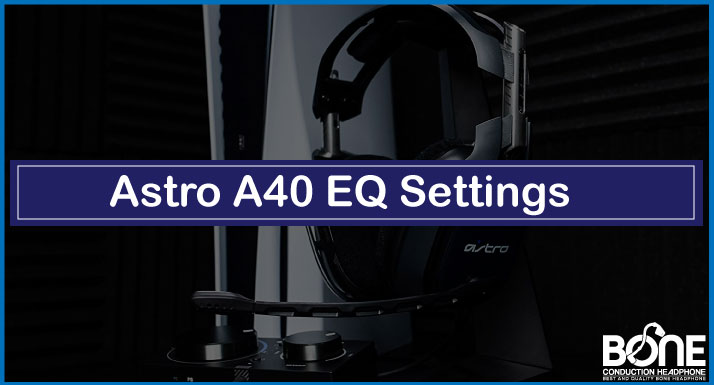EQ stands for equalizer settings that can fine-tune the audio sound quality of your headset or speaker. If you are a gamer, a little tweak in EQ settings provides you with a crisp and clear sound on the spots you want. Or for an audiophile, it gives the sound according to his taste and preference.
[adinserter block=”1″]Well! This article has it all. It aims to present a precise guide specifically targeting different audio and EQ settings for Astro A40 Headset with multiple well-known video games such as Xbox, Warzone, etc.
[adinserter block=”1″]Here, we provide you with some best EQ settings, tried and tested by the Astro A40 customers. So, Let’s dive into the deep yet not-so-complicated world of EQ settings.
Astro A40 EQ Settings
It’s a world of digitalization and you don’t need to get a sound engineering degree to tweak some of the Astro A40 EQ settings to get the best out of it. To make the process easy, we have got you some basic universal preset settings that go into all the games and music.
[adinserter block=”1″]Solution
For the universal gaming preset settings, set the presets like below;
Eq Band 1 = 5dB
Eq Band 2 = 6dB
Eq Band 3 = 4dB
Eq Band 4 = 6dB
Eq Band 5 = 5dB
Eq Freq Band 1 =100Hz
Eq Freq Band 2 = 1775 Hz
Eq Freq Ban 3 = 4664Hz
Eq Freq Band 4 = 8210Hz
Eq Freq Band 5 = 11125 Hz
Eq Bandwidth 2 = 2
Eq Bandwidth 3 = 2.2
Eq Bandwidth 4 = 2.2
Now, below is the best preset settings for instrument lovers using Astro A40s;
Eq Band 1 = 5dB
Eq Band 2 = 7dB
Eq Band 3 = 6dB
Eq Band 4 = 3dB
Eq Band 5 = 4dB
Eq Freq Band 1 =90Hz
Eq Freq Band 2 = 2125 Hz
Eq Freq Ban 3 = 3850Hz
Eq Freq Band 4 = 9275Hz
Eq Freq Band 5 = 14250 Hz
Eq Bandwidth 2 = 2.2
Eq Bandwidth 3 = 1.8
Eq Bandwidth 4 = 2
The above EQ settings are generalized and universally applicable to any game or any genre of music.
Astro A40 EQ Mods
Astro A40 allows programmers to have all the control over their sound in how they would like to hear and what waveform suits the best for their ears. It can be easily done by choosing through four different EQ Modes provided by Astro which are the following;
[adinserter block=”1″]- Astro
- Flat
- Balanced
- Tournament
Astro has built-in preset settings for all users, easily accessible on the go. However, different environment ambients require unique customized EQ settings. The above modes allow you to do the little tweaks that you should save and use these customized presets on varying occasions.
Note: Only the Astro Command Center would allow these advanced EQ settings. Make sure to download and update the most recent software.
Astro A40 EQ Modes For Xbox One
There are equalizer settings available in Astro A40s for Xbox consoles that you can tweak to get the desired audio of your game.
Solution
- Navigate to the Settings App on the Xbox console.
- Open the Xbox Accessories App > Go to Astro A40 Headset > Select Configure.
- The Equalizer Option appears on the menu.
The best EQ mode settings are the ones showing in the picture;
Eq Band 1 = 4dB
Eq Band 2 = 3dB
Eq Band 3 = 4dB
Eq Band 4 = 5dB
Eq Band 5 = 6dB
Eq Freq Band 1 =95 Hz
Eq Freq Band 2 = 406 Hz
Eq Freq Ban 3 = 783 Hz
Eq Freq Band 4 = 3901 Hz
Eq Freq Band 5 = 6339 Hz
The above Eq Mode settings are always changeable. It depends upon the preference one would like to have as every ear is different and perceives sounds differently. But there should be a curve in the mids to get the most stable sound possible.
Astro A40 EQ Settings Warzone
The programmers know how valuable it is to get the handy EQ settings for the warzone game. This game is highly competitive in the Esports world. Below are some preset settings to get the most out of the sound of Warzone.
Solution
Beforehand, you should have completed the following requirements to set EQ on your Astro A40s Headset;
- Install ASTRO Command Center (ACC) on Xbo. ACC’s most recent firmware update for the device.
- The ASTRO HDMI Audio Adapter is necessary for the Xbox Series Consoles to use ACC settings.
- To get the optimal experience, make sure that the Home Theater or Boost High audio mix is turned on in Warzone’s audio options.
- Download the Dolby Atmos app for the ideal surround sound.
EQ Settings For Warzone
Following are the preset settings for Warzone;
Eq Band 1 = 6dB
Eq Band 2 = 6dB
Eq Band 3 = 4dB
Eq Band 4 = 0dB
Eq Band 5 = 5dB
Eq Freq Band 1 =270Hz
Eq Freq Band 2 = 712 Hz
Eq Freq Ban 3 = 2208Hz
Eq Freq Band 4 = 4625Hz
Eq Freq Band 5 = 9172 Hz
Eq Bandwidth 2 = 2.1
Eq Bandwidth 3 = 2
Eq Bandwidth 4 = 0.8
These preset settings are for sure would be the best for your Warzone gaming, allowing you to alter the sounds on those sweet points of the game that you wish to hear loud and clear.
Astro A40 Audio Settings
This setting is crucial to hear the other sounds coming from any console or social media to be heard properly through your Astros. Apart from doing preset settings, first, one needs to perform the audio settings for their headphones which then leads to doing their advance settings for more customized sound.
Solution
- If you’re using Astro A40 on windows.
- Click the Start button, then select Control Panel, and select Sound.
- The sound menu will display sound choice possibilities.
- Make Astro A40 Game the default device by clicking it and then selecting the right mouse button.
- Make Astro A40 Voice the default communication device by clicking it by selecting it with the right mouse button.
The sound settings are completed now! You are now prepared to use your Astro A40 headset on a device you wish to hear the sound from.
Astro A40 EQ Presets
EQ presets are vital for every headphone user. Whether for music or gaming, saved EQ preset profiles would save you time with messy equalizer settings on the eleventh hour. You can just choose between the customized profiles according to your need.
EQ Preset with the Mixamp
These preset settings give you a flawless studio sound when your Astro headset is attached to your Mixamp. Following is what you need to note;
Eq Band 1 = 7dB
Eq Band 2 = 7dB
Eq Band 3 = -6dB
Eq Band 4 = -3dB
Eq Band 5 = 7dB
Eq Freq Band 1 =2915 Hz
Eq Freq Band 2 = 4496 Hz
Eq Freq Ban 3 = 6544 Hz
Eq Freq Band 4 = 8992 Hz
Eq Freq Band 5 = 12716 Hz
Eq Bandwidth 2 = 2
Eq Bandwidth 3 = 0.4
Eq Bandwidth 4 = 0.2
Once customized, navigate to the settings and click > Okay to save your custom profile on your PC.
Astro A40 TR EQ Modes
Astro A40 TR is a modified version of their A40s. They have done some changes in the looks and settings of the Astro A40 TR. Plus they introduced a new command center for full control over the sound of the Astro headset. It is a better version, unlike the A40s. As mentioned in the above section, TRs have a bit different EQ modes available for their use. Which are as follows;
- Astro+
- Balanced; It gives more of a balanced warmer audio to the user.
- Natural Bass; It is good who likes to hear more bass in their audio.
- Tournament; Best for live streamers and also who play games in a loud environment.
Finally, it’s up to you, how you tweak and set these modes according to your preferences. Again, every ear’s auditory abilities to judge their suitable sound differ and are unique from each other.
Check out our troubleshooting guide for Astro a40
Astro A40 Mixamp M80 EQ Modes
This Mixamp increases your gaming audio experience to the next level. Xbox lovers would crave this gadget as it has an Xbox controller mounted on it. The Mixamp is also an improved version compared to their old ones.
Equalizer (EQ) Modes for Mixamp M80
The LED light indicators are present to control the EQ modes.
The M80 has three distinct EQ settings for improved listening:
1. Pro: Enhanced high frequencies for competitive gaming (Left)
2. Core: Balanced for single-player games (Middle)
3. Media: More bass in music and movies (Right)
Above are the EQ modes which will provide you with the sound of your choice on your consoles.
Conclusion
EQ settings undoubtedly give you the freedom to hear the sound as you like. This article is helpful for those who are always trying to tweak and want to discover new sound perspectives out of their Astro A40s for the heavenly experience. Because some love to hear an audio on a warmer soft side and others prefer a more base and loud sound. So, with these Astro A40 EQ settings when tuned for your favorite game provides you just that.